As the name suggests, FIND function is used to find occurance of specific character/text in given (or target) text. On finding specified character/text excel displays position number of it.
Character or Text to be searched for
where
Target Text in which to search it
start_position (Optional)
Position from which to start searching specified character/text. Default is 1st position
We want to find occurance & position of word Brown in the sentence A Quick Brown Fox. So formulation of FIND for this would be as below
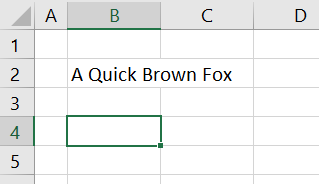
So it is clear from the table given below that the word Brown starts from 9th position irrespective of it's length.
↓| 1 | 2 | 3 | 4 | 5 | 6 | 7 | 8 | 9 | 10 | 11 | 12 | 13 | 14 | 15 | 16 | 17 |
| A | Q | u | i | c | k | B | r | o | w | n | F | o | x |
Let's say we want to find the position of 1st space in the sentence An apple a day. So our FIND function formulation would be like this
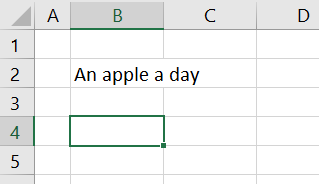
| 1 | 2 | 3 | 4 | 5 | 6 | 7 | 8 | 9 | 10 | 11 | 12 | 13 | 14 |
| A | n | a | p | p | l | e | a | d | a | y |
Continuing above example, now we want to find position of next occurrence of space i.e. 2nd space in the sentence An apple a day. We would never succeed with the above given example as FIND function always fetch position of first occurrence. So 3rd optional parameter start_position of FIND function is available for handling this type of scenario. This parameter specifies the position from which to start searching the character/text.
So formulation of FIND function for this scenario would be as given below:
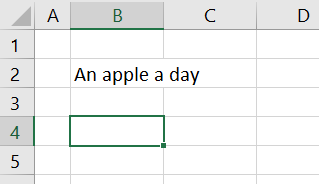
| 1 | 2 | 3 | 4 | 5 | 6 | 7 | 8 | 9 | 10 | 11 | 12 | 13 | 14 |
| A | n | a | p | p | l | e | a | d | a | y |
- Search is case-sensitive
- Even if multiple occurrences of character/text is found, still first occurrence is only displayed
- Function displays #VALUE if character/text is not found