Intro
Script Library is an open-source project for making available UDF (User Defined Function) & various Macros implemented in Google Spreadsheet to extends its capability. Complete list of UDF & Macros is listed in below URL
Script Library UDF & Macros List
Below is the step-by-step procedure for copy-paste of these UDF & Macros into Google Sheet
Tutorial
Step-by-Step Guide
-
Select Platform as Google Spreadsheet & click Copy button of any Macro on Excel Kida website
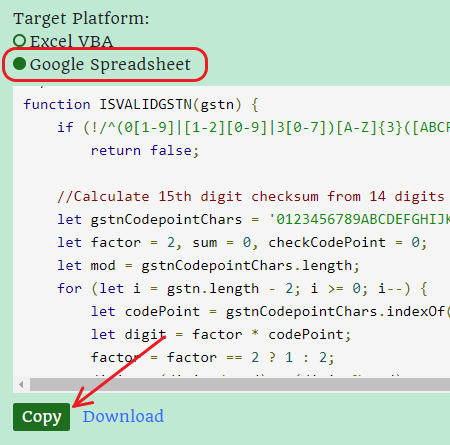
-
Open Google Drive
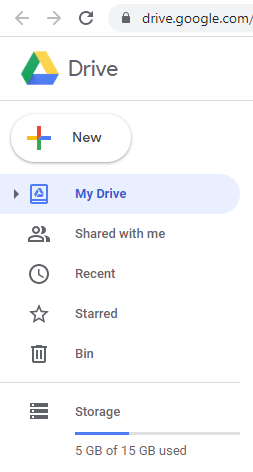
-
Click New button & select Google Sheets to create new Google Spreadsheet
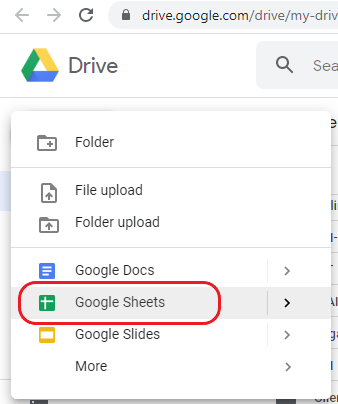
-
New Google Spreadsheet would be created. Rename the spreadsheet properly (just enter new name and press Enter)
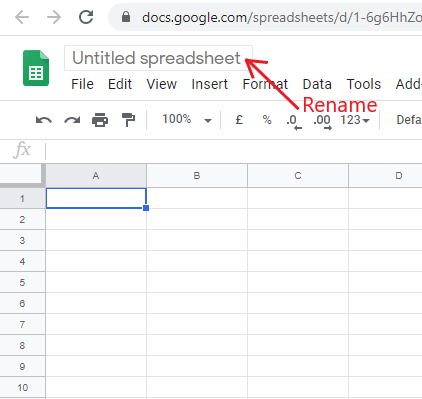
-
Go to Tools > Script Editor to open Google Apps Script editor (i.e. Macros editor)
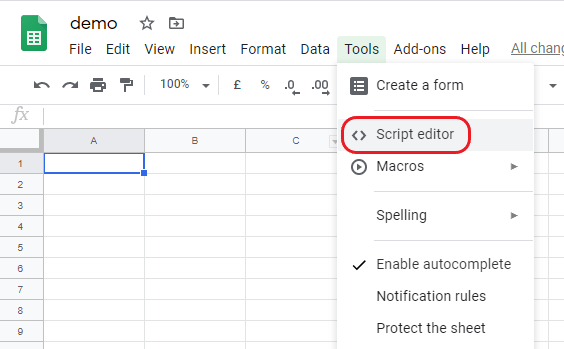
-
Google Apps Script editor window will be launched. Rename the script project properly (keep spreadsheet and project name same to avoid confusion)
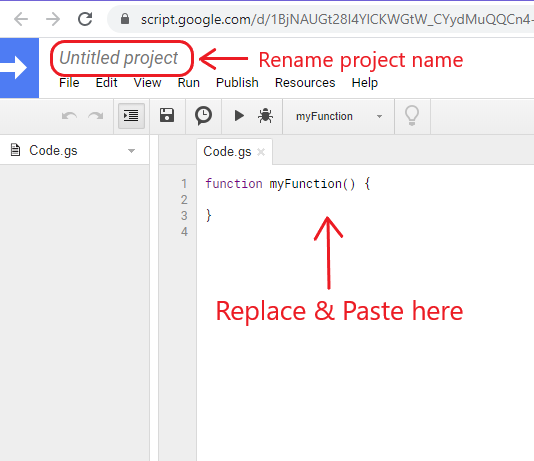
-
Delete system generated code (if any) and paste script code (Ctrl + V)
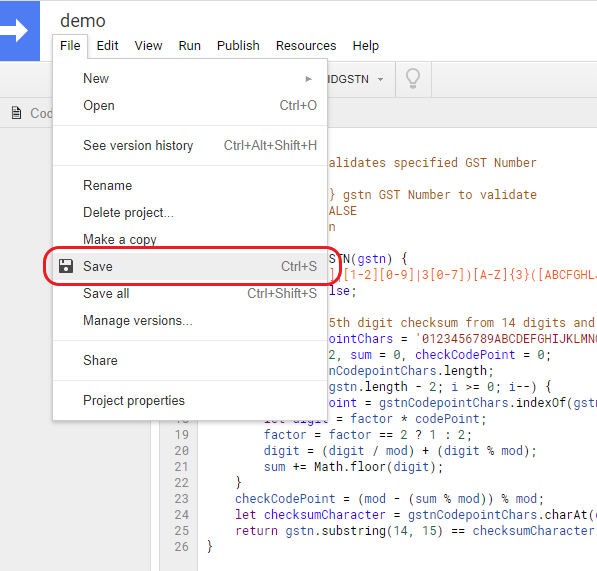
- Save (Ctrl + S) & Close script editor