Intro
Script Library is an open-source project for making available UDF (User Defined Function) & various Macros implemented in VBA (Visual Basic for Application) to extends MS Excel capability. Complete list of UDF & Macros is listed in below URL
Script Library UDF & Macros List
Below is the step-by-step procedure for copy-paste of these UDF & Macros into Excel
Tutorial
Step-by-Step Guide
-
Select Platform as Excel VBA & click Copy button of any Macro on Excel Kida website
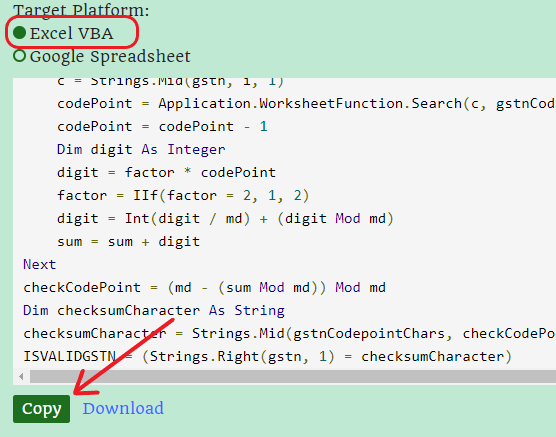
- Switch back to Excel (or open Excel)
-
Press Alt + F11 (or Developer Tab > Visual Basic) to launch VBA (Visual Basic for Applications) editor window
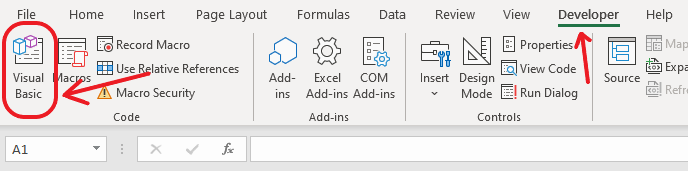
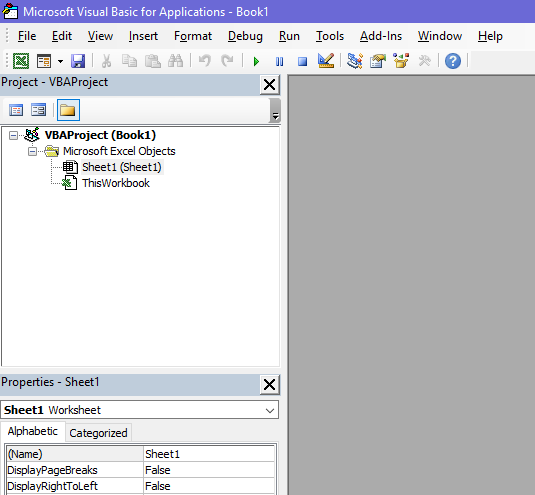
-
In VBA Editor go to Insert > Module
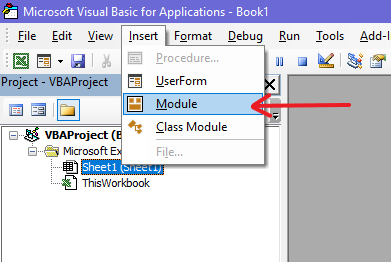
-
Press Ctrl + V to paste VBA code copied from website
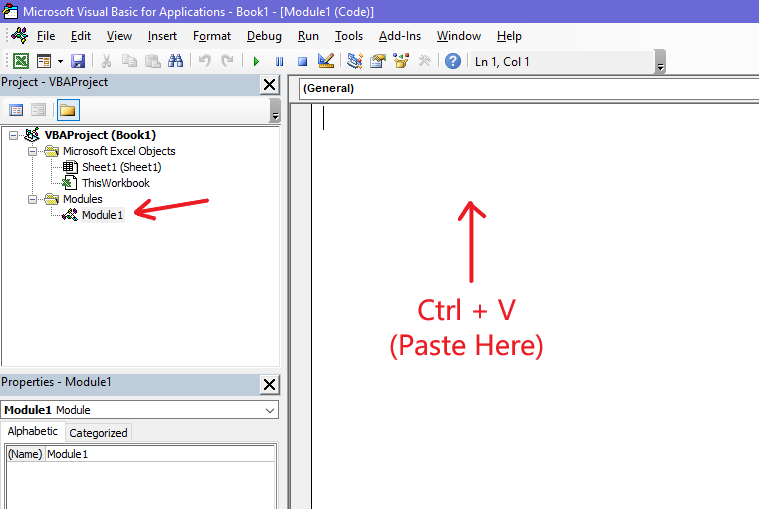
- Close VBA Editor