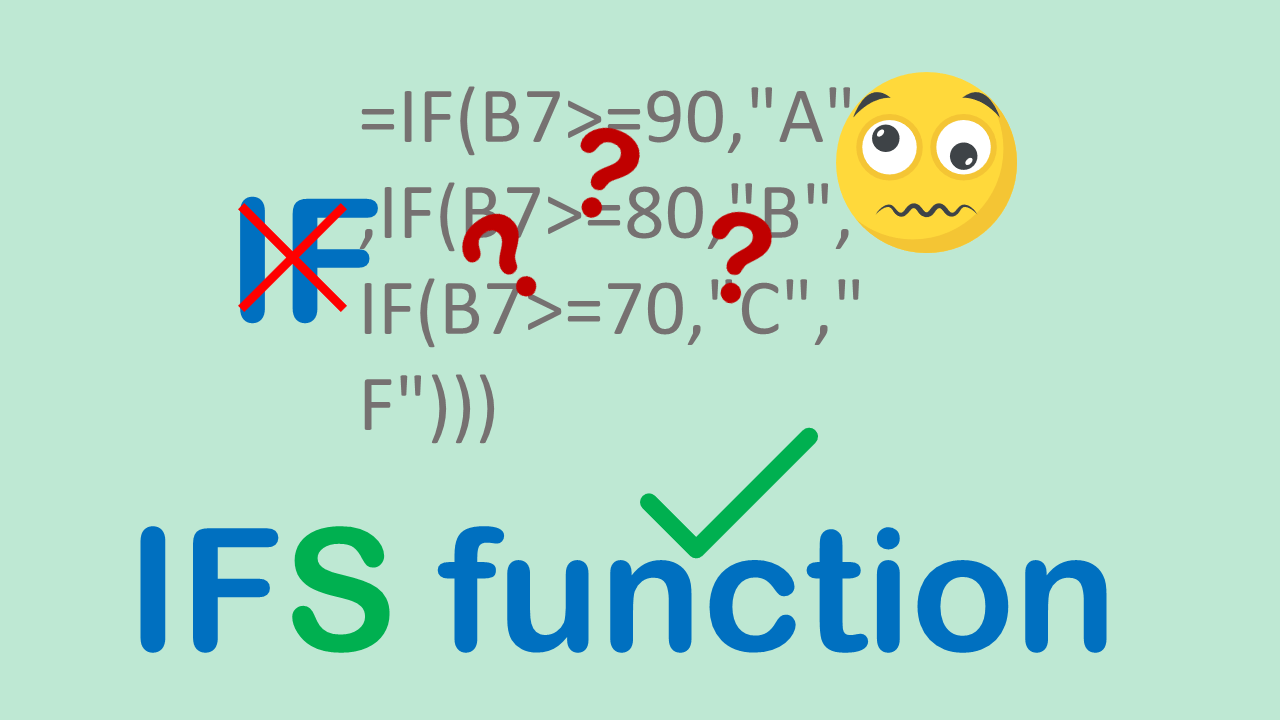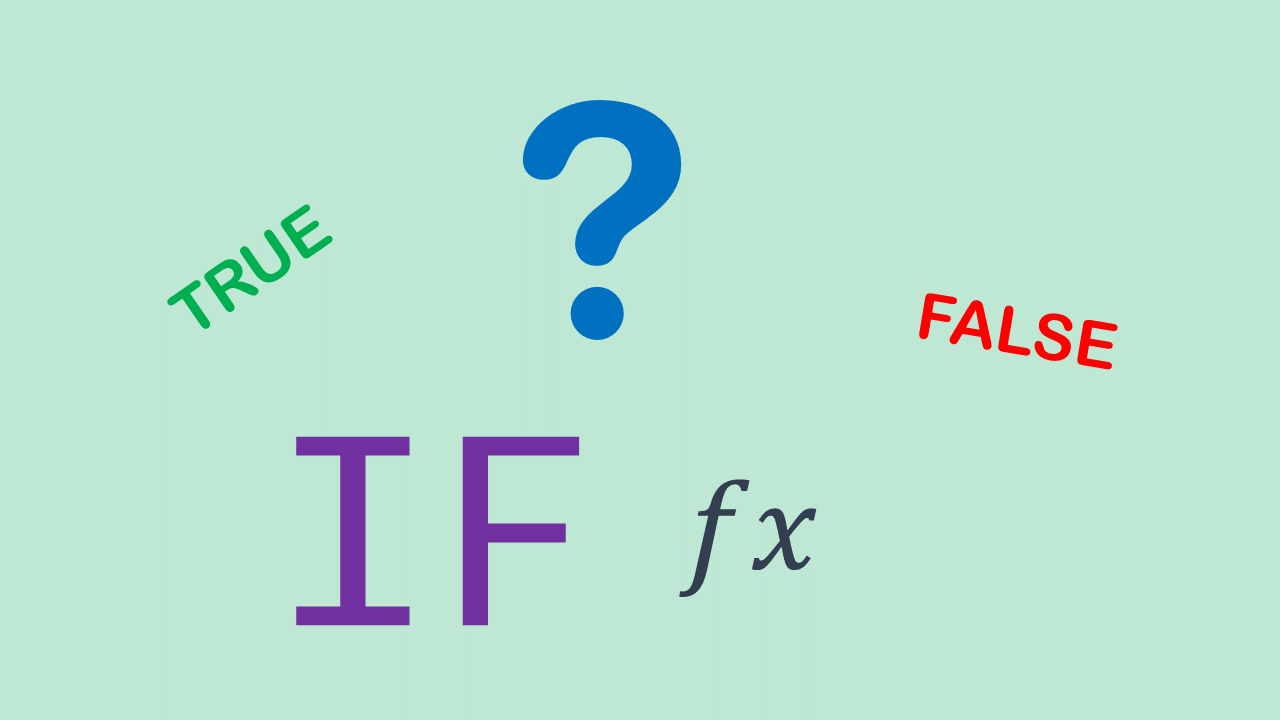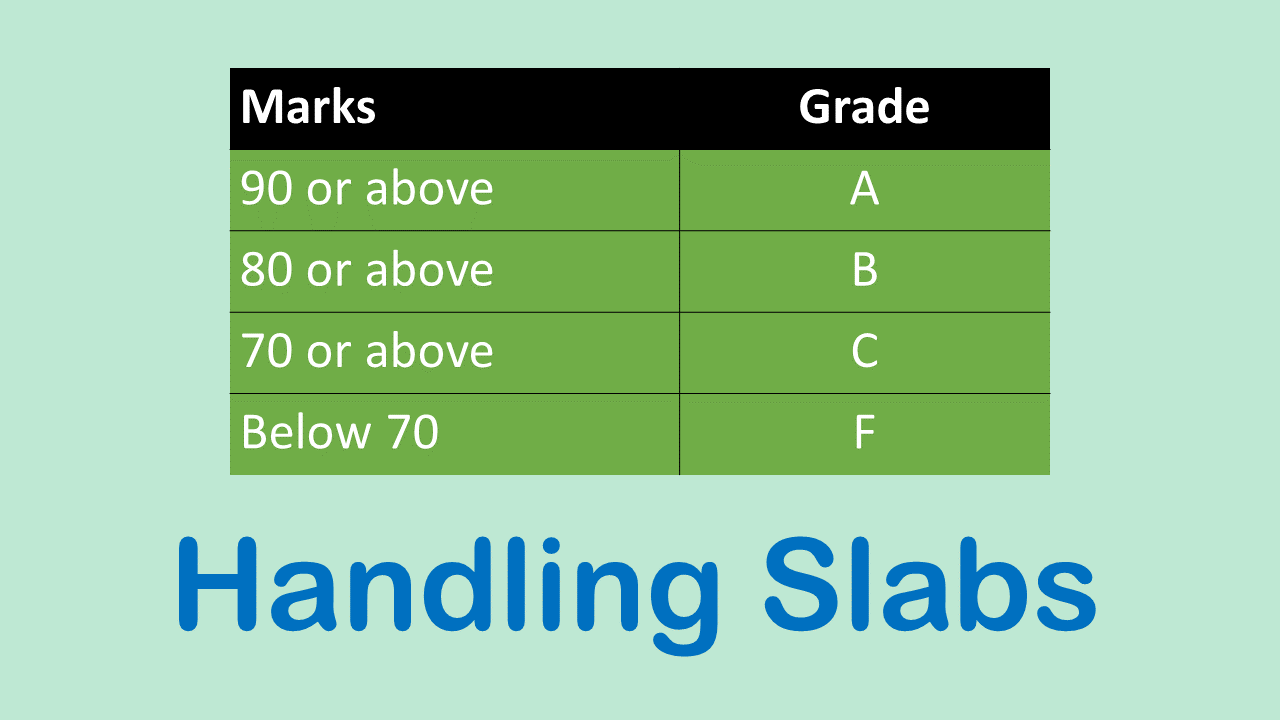Background
IF function of Excel handles only single condition at a time. Practically in complex decision making scenario, based on outcome of a condition, another condition may be required to be checked. So, multiple interlinked IF function are required to achieve result.
In Nested IF approach, another IF function is written inside true/false expression.
Example
Salary structure of Sales Executive is as follows:
Grade B executive salary is fixed at ₹ 15,000 per month
Grade A executive salary is ₹ 20,000 per month. Employees of this grade achieving sales target of 100 piece per month are eligible for Bonus of ₹ 2,000
=IF(B1="B",15000,IF(B2>=100,22000,20000))
Grade:
Piece Sold:
Watch Tutorial
Try Online