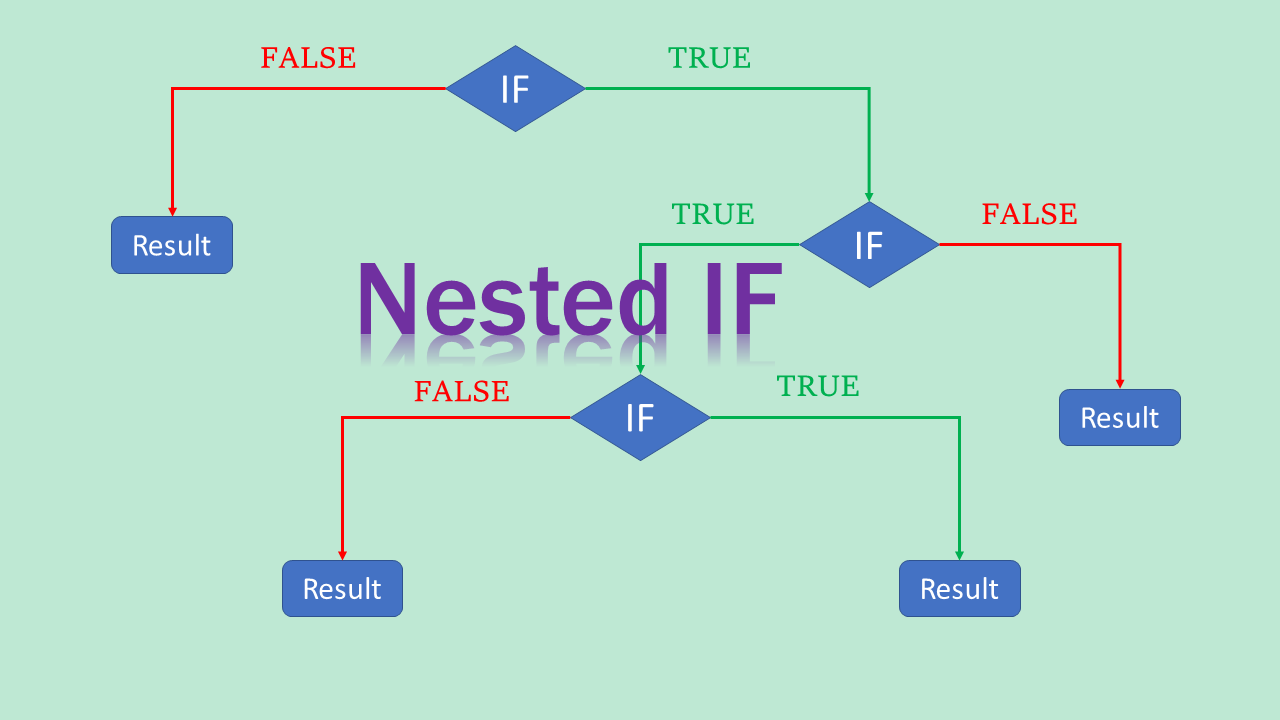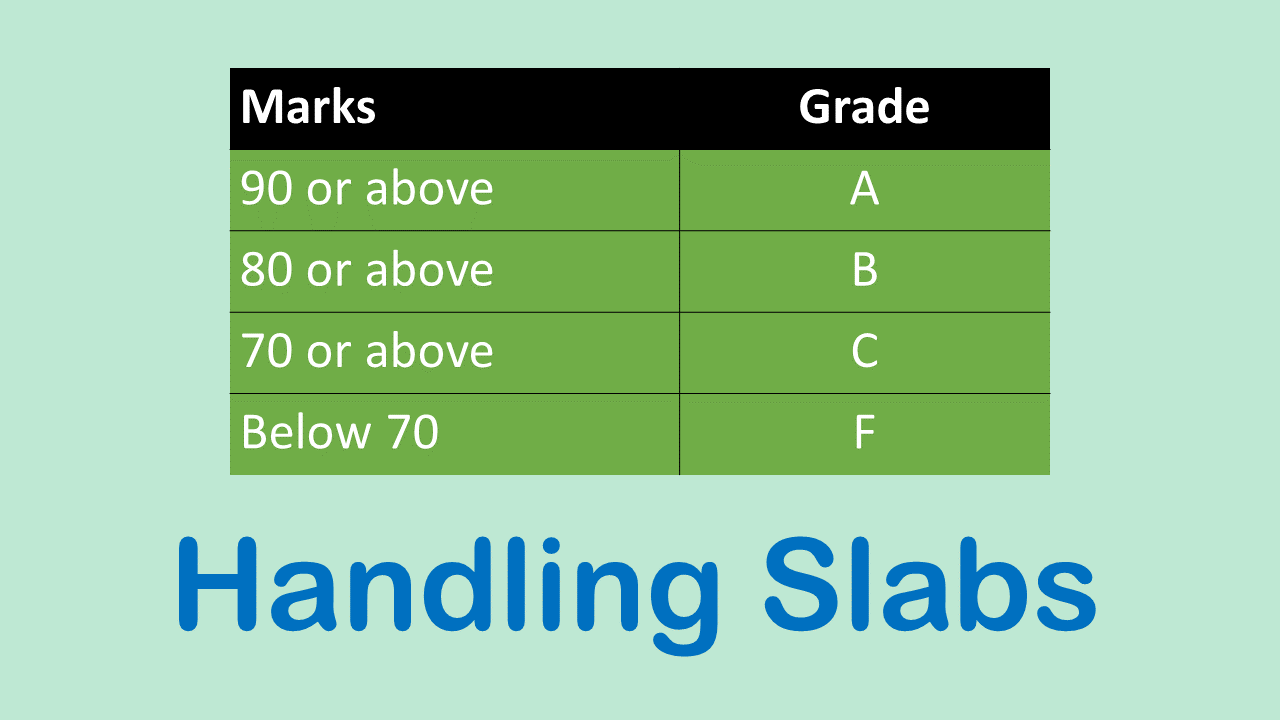Background
IF is the most crucial function for any decision making. Condition is the starting point of IF. Outcome of condition can be TRUE or FALSE. This outcome drives IF function.
Syntax
=IF(condition,true_expr,false_expr)
1
2
3
condition
Condition to be tested, which evaluates to TRUE or FALSE
true_expr
Value to display or expression to evaluate if condition results to TRUE
false_expr
Value to display or expression to evaluate if condition results to FALSE
Condition to be tested, which evaluates to TRUE or FALSE
true_expr
Value to display or expression to evaluate if condition results to TRUE
false_expr
Value to display or expression to evaluate if condition results to FALSE
Example
In cell B2 we want to check if candidate is major and eligible for voting. So, we will compare if Age in cell B1 exceeds 18 years or not.
=IF(condition,true_expr,false_expr)
Age:
Watch Tutorial
Try Online